If you would like a SCIP account, you should first check to see if your country already has access to SCIP. If so, someone in the appropriate organization within your Ministry of Defense or, in some cases, someone at your embassy in the U.S., will have been designated a “SCIP Token Administrator.” We also call these “host nation token administrators” or “HNTA”. Your country’s SCIP Token Administrator can provide you with a SCIP token. You can then register on-line at https://scip.dsca.mil.
- At the very top of the page you can click on "Registration Info" which will bring up another page.
- On that page, click on the “SCIP Registration Form” hyperlink. During registration, you will use a token number from one of your tokens so that the SCIP team at the Defense Security Cooperation Agency (DSCA) - Information Management & Technology (IM&T) can activate and associate that token number to your SCIP account.
- If you are confused by anything in the form, you can request clarification/assistance from the SCIP Help Desk by e-mailing dsca.ncr.imt.mbx.dsca-service-desk@mail.mil. Please set aside time to fill out the form since it cannot be saved online.
- Once you complete the registration form you will need to print, scan and send it to the SCIP Help Desk as an e-mail attachment.
If your country does not yet have a SCIP Token Administrator, you can designate one, obtain tokens, and then begin creating SCIP accounts. Here’s what you will need to do:
- Fill out a letter to designate someone within your government a SCIP Token Administrator (click here to see a template).
- Send the signed letter as an e-mail attachment to the SCIP Help Desk at dsca.ncr.imt.mbx.dsca-service-desk@mail.mil. In the text of the e-mail, specify the number of tokens you think you need, and provide an address where you would like the tokens sent. The SCIP team will send the token(s) to that address. Once you receive the tokens, you will need to inform the SCIP team. They will insert instructions for contacting them in the package with the tokens and in an e-mail to you.
- Once you have the tokens, you can fill out a SCIP Registration form on-line at https://scip.dsca.mil. At the very top of the page you can click on "Registration Info" which will bring up another page. On that page, click on the “SCIP Registration Form” hyperlink. During registration, you will use a token number from one of your tokens so that the SCIP team with DSCA IM&T can activate and associate that token number to your SCIP account. If you are confused by anything in the form, you can request clarification/assistance from the SCIP Help Desk by e-mailing dsca.ncr.imt.mbx.dsca-service-desk@mail.mil. Please set aside time to fill out the form since it cannot be saved online. Once you fill it out, you will need to print it, scan, and send it to the SCIP Help Desk dsca.ncr.imt.mbx.dsca-service-desk@mail.mil. as an e-mail attachment.
Template for Designating SCIP Token Administrators
-Your Country’s Official Letterhead-
GOVERNMENT OF _____________________
Address:__________________________________________
SCIP Access Administration Team
Defense Security Cooperation Agency IM&T
5450 Carlisle Pike
Building 107n
Mechanicsburg, PA 17055
Fax Number: Commercial: (717) 605-9082
SUBJECT: Designation of Host Nation Token Administrator and Alternate
- The personnel listed below have been designated by the Government of ____________________ to act as Token Administrator and Alternate Token Administrator for the Security Cooperation Information Portal.
- Should you have any additional questions, please contact (printed name, title, phone number, fax number, email, and address of the Designating Official)
________________________________________
Signature of the Designating Official
________________________________________
Signature Block of the Designating Official
- Token Administrator:
Name (Printed) | ________________________________________ |
Title | ________________________________________ |
Telephone Number | ________________________________________ |
Fax Number | ________________________________________ |
Address | ________________________________________ |
Email Address | ________________________________________ |
Signature | ________________________________________ |
Alternate Token Administrator:
Name (Printed) | ________________________________________ |
Title | ________________________________________ |
Telephone Number | ________________________________________ |
Fax Number | ________________________________________ |
Address | ________________________________________ |
Email Address | ________________________________________ |
Signature | ________________________________________ |